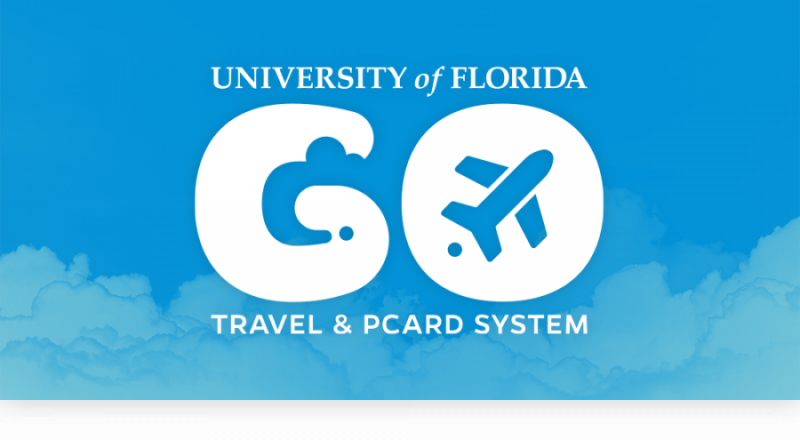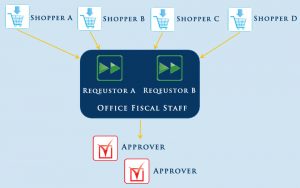- Homepage
- Sample Business Models
Sample Business Models
Sample Business Models
Departments may choose to follow a variety of business models when incorporating myUF Marketplace into their workflow. Here are a couple examples of standard models to consider. Please keep in mind that there is not a “one size fits all” solution, but a department may consider elements of each of these or come up with its own model that best suits its needs.
Department A
Standard office environment in which Shoppers make carts that are routed to Requestors, then Approvers.
(Click image below to enlarge)
Shoppers can assign carts to requestors based on different criteria, for example:
- Shoppers assign carts to the requestor designated to support that unit – Shoppers A&B are supported by Requestor A
- Shoppers can assign carts to requestors based on dollar value – above X$ goes to Requestor A, under X$ goes to Requestor B
- Shoppers can assign carts to requestors based on or kind of product being purchased – supplies go to Requestor A, equipment goes to Requestor B
- Shoppers can assign carts to requestors based on funding source – grants go to Requestor A, appropriated or other funds go to Requestor B
Department B
Many PIs as Requestors placing orders for their own labs and projects and Shoppers routing to “core” Requestors, then Approvers:
(Click image to enlarge)
Lab Tech/Managers, PIs, and Faculty requestors who order using a PCard become Requestors in myUF Marketplace, allowing their orders under $2,000 on enabled vendors to be placed quickly. The process for orders placed using PCard for vendors who are not enabled in myUF Marketplace does not change. For requisitions (PRs) needed from non-catalog/enabled vendors, Office Fiscal Staff who are requestors can create the requisition – or the Lab Tech/Manager, PI, or Faculty can create the request and assign the cart to the Office Fiscal Staff requestor.