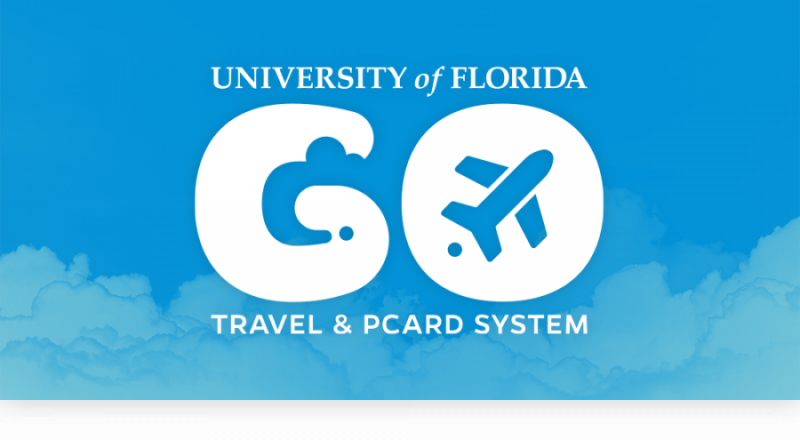- Homepage
- Make a Purchase
- myUF Marketplace
myUF Marketplace
last revised 7/18/24
Helpful Links For UF Departments
myUF Marketplace is a user-friendly online marketplace designed to streamline the way your department purchases its goods and services. To access myUF Marketplace, please log into the myUFL system.
For more information about myUF Marketplace, click here; information on the roles is here. Specific instruction guides based on role are available from the myUFL Toolkits. Be sure to visit our FAQs page for answers to many of the questions you may have. If you don’t find your questions answered on this site, contact the myUF Marketplace Help Desk via the contact form or at (352) 392-1335 if you have questions or need further support.
Faculty and staff who use myUF Marketplace may assume one of the following roles, depending on their department’s needs. For more information about each role, please click on the icon or link.
 |
The Shopper role is a role that is automatically assigned to permanent staff and faculty. Shoppers do not need to attend in-person training for this role.
The Shopper_Req role may be requested by a DSA for OPS employees, graduate or post-graduate students, or non-UF staff to be able to shop as well. |
 |
The Requestor role may be requested by a DSA after the employee attends hands-on training. Requestors also can shop. |
 |
Financial Approvers are responsible for reviewing requisitions (PRs) for appropriateness of purchase and financial/ChartField information. They must have appropriate management/financial responsibility. |
 |
Department Administrators will find the Overview section of this site particularly helpful to understand the myUF Marketplace workflow, learn how PCard works, and see sample business models. |