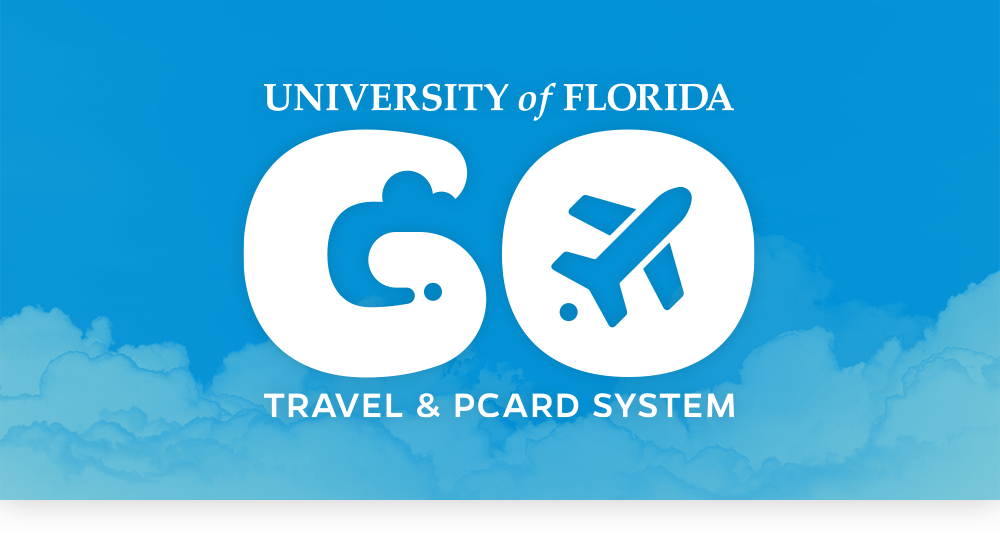- Homepage
- UF GO
- Travel and Expense
- Approver
Approver
Supervisor Financial Approver Delegate Approver Ad-hoc Approver Email Notifications Additional Resources
UF GO Approver responsibilities include
- Ensuring validity of the business need for travel
- Reviewing supporting documentation to verify expenses are allowable and adequately substantiated
- Approving Travel Requests and Expense Reports in a timely manner
- Verifying expense is charged to the proper funding sources
While an Approver may delegate the responsibility of approving Travel Requests and Expense Reports, the Approver retains the accountability for ensuring compliance with all University rules and regulations.
Supervisor
The Supervisor in UF GO is a required role is to review and approve Travel Requests and Cash Advances. Travel Requests in UF GO are routed for approval to the traveler’s Supervisor as listed in the University’s HR data. The Supervisor’s role is to ensure that business purpose of the trip is clear, explains how the University benefits from this travel expense, and conforms to University’s mission.
Financial Approver
A Financial Approver reviews and approves Travel Requests, Cash Advances and Expense Reports in UF GO. A Financial Approver is responsible for reviewing and approving:
- Charges to their budgetary allocations (i.e., Chartfield information and available funding)
- Compliance with directives
- Completeness of the report
Financial Approvers can make corrections to a Travel Request or Expense Report or return it to the Traveler for additional changes.
To ensure appropriate segregation of duties, Financial Approvers are not able to approve their own Travel Requests or Expense Reports. The role of the Secondary Approver is to review the travel of the Financial Approver.
TOOLKIT: Financial Approver
UF GO Department Financial Approver Request Form
Delegate Approver
A Delegate Approver is a user who can approve on behalf of a Supervisor or Financial Approver. Before giving an individual this type of delegate access, ensure they have the authority to approve on your behalf. Delegate Approvers can be setup to:
- Approve Indefinitely— Use this option to set a backup that can always approve on your behalf (i.e., no time limit).
- Approve Temporary – Use this option to set a date range for someone to approve on your behalf.
- Preview for Approver – Use this option to set a Delegate to preview the Travel Request or Expense Report before you. This Delegate cannot approve on your behalf. Instead, the Delegate’s task is to ensure that the Request/Report is ready for review by the Supervisor or Financial Approver.
- Receive Approval Emails – The Delegate is copied on your approval notification emails.
TOOLKIT: Act as a Delegate Approver
Ad-hoc Approver
An Ad-hoc Approver is manually included to an existing Travel Request or Expense Report workflow when needed. To be included as an Ad-hoc Approver, an individual must be a supervisor or have completed the financial approver training and be granted the appropriate myUFL security role (See UF GO User Roles).
TOOLKIT: Add Additional Approvers
Email Notifications
In addition to the initial email indicating a Travel Request or Expense Report requires approval, Approvers receive email notifications if a Travel Request or Expense Report is still pending approval after a designated amount of time. Delegates with the “Receives Approval Emails” permission are cc’d on these notifications.
UF GO Concur notifications come from AutoNotification@concursolutions.com and are not optional (i.e., users cannot opt out in their UF GO email settings).
Note: Add “@concursolutions” email domain as safe senders to avoid notifications being marked as spam.