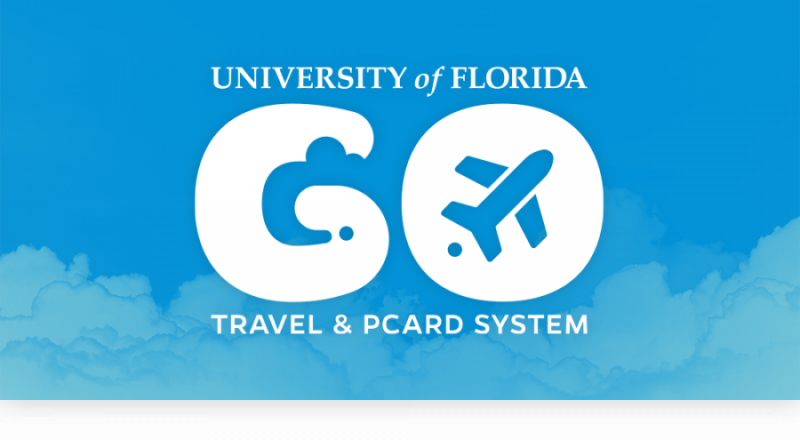Procurement Tip of the Month – Best Practices for Creating New Fiscal Year Requisitions
Annual Services Requisitions
- Use Service Request Form
- For equipment maintenance, include equipment make/model and Asset ID Number (if applicable) in the Description, along with the Location of the equipment to be covered
- Attach a copy of the service agreement, contract, quote, etc.
Amount Only Requisitions
- Use Amount Only Request for Goods (Blanket) Form
- Add at least three planned items of purchase in the Description
- Attach a price list of items in Internal Notes and Attachments
For both above forms, in the Ship To section of the requisition, under Delivery Options, add a Requested Delivery/Due Date of 6/30/2020 to keep the PO open for the fiscal year.
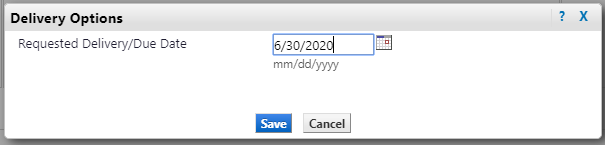
In the Bill To and PCard section of the requisition, make sure to distribute the requisition by Amount, not Quantity to be able to pay against it multiple times.
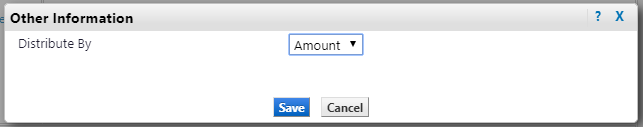
For guidance, please use the instruction guide, Completing a Requisition in myUF Marketplace.