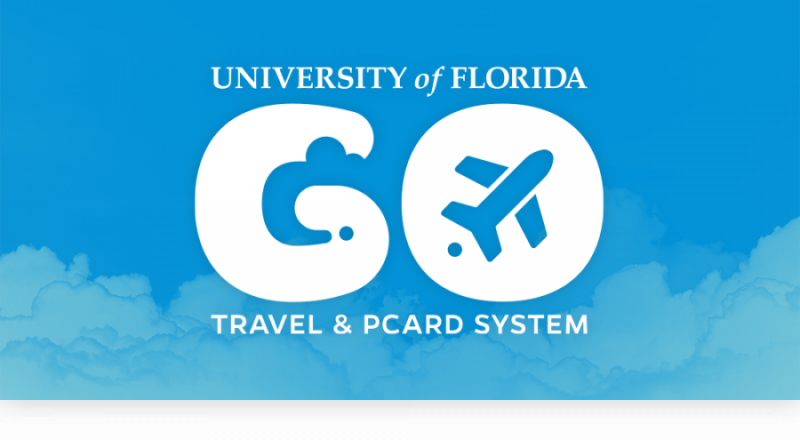Procurement Tip of the Month – Change Orders: What You Can and Cannot Do and Holiday Reminders
What You Can’t and Can Do with Change Orders
Below are the most common errors with change orders.
With a change order, you can’t do the following:
· Change ChartFields on a Vouchered Line
· Change PO Business Unit
· Change Ship To or Bill To
· Change a supplier
With a change order, you can do the following:
· Resend the PO to the Supplier
· Increase quantity and/or amount
· Decrease quantity and/or amount
· Change ChartFields (not on vouchered lines)
· Cancel a Line (not on vouchered lines)
· Add a Line (not for enabled vendors)
To close a PO to release the encumbrance, use the guide below, and remember it will budget check overnight and release the next day:
Closing a Purchase Order to Release Encumbrances
For change order instruction guides, click below:
Increasing or Decreasing a PO Using a Change Order in myUF Marketplace
Changing ChartFields on a PO Using Change Requests in myUFMarketplace
Cancelling or Adding a Line Using a Change Request in myUFMarketplace
Holiday Closure Reminders
Procurement Services (including PCard) will be closed for the holidays December 24 – January 1, 2022. PCard transactions will load during the holiday break and may be processed as needed.
For help with general myUF Marketplace issues, please contact the myUFMarketplace Help Desk at (352) 392-1335 or use the new online form. For procurement questions, please email: procurement@ufl.edu.