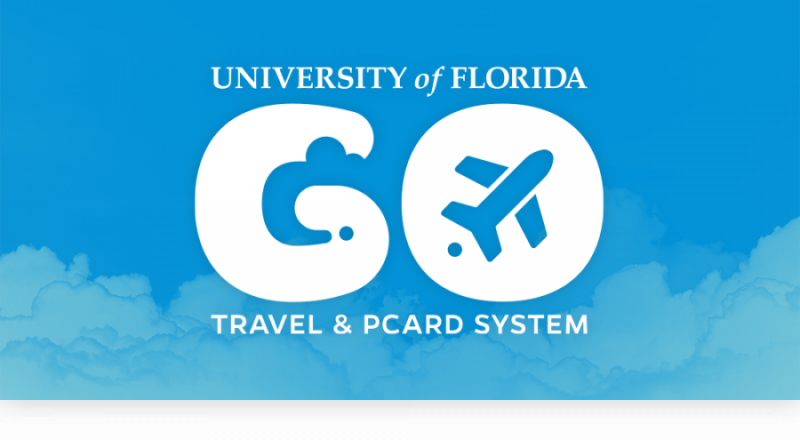AVIS AND BUDGET
State of Florida Contract 78111808-20-1
FOR UF BUSINESS:
- How to Make a Reservation:
- UF GO Booking Tool: Rates for all 4 vendors are built into the UF GO Booking tool.
- University Travelers requiring a rental vehicle during official business domestic travel, should utilize the UF GO Booking Tool to reserve with AVIS/Budget under the State of Florida’s rental vehicle contract
- CFO Directives on Travel Expenses and Rental Vehicles (see Travel Expenses->Ground Transportation->Rental Vehicles): Directives | Travel
- UF Travel’s FAQ Page for Rental Vehicles
- UF GO Booking Tool: Rates for all 4 vendors are built into the UF GO Booking tool.
- Preferred Accounts– All UF travelers who make reservations for vehicle rentals should establish AVIS Preferred and Budget Fastbreak accounts:
AVIS Preferred
Budget Fastbreak- These preferred programs have benefits such as simplified reservation process, counter by-pass at airports as well as the ability to register your personal credit card for using the rental rates for personal use.
- AVIS Global Billing Account– USED WHEN BOOKING AND PAYING ON BEHALF OF SOMEONE ELSE– You will need to establish a Global AVIS Billing Account if you have the need to rent vehicles for other travelers but charge the rental costs to a UF PCard. Complete the Global Electronic Billing Agreement form. Customers should submit the completed form to Raylene Clegg, AVIS/Budget Account Services Representative, at floridahelp@avisbudget.com.
- Contact for questions: PCard and Travel Support
**PLEASE NOTE** In order for Graduate Students to be able to have access to Avis/Budget rates for business travel, their department will need to make their reservation on the UF Travel Booking Tool and also provide this Letter of Introduction that will need to be signed by the UF department director/dean/chair. Avis does not extend discounted rates to Graduate Students for personal travel. Since Avis is so stringent on this process, Graduate Students may consider utilizing Hertz or Enterprise who also offer discounted rates. Having the Letter of Introduction in hand may also be prudent when using those vendors to minimize incidents.
FOR PERSONAL USE:
- Visit the Transportation section of the GatorPerks website to access the portal and make your reservation by selecting Leisure Travel. The portal will verify the renter is using an UF email address AND the renter will need to present their UF ID upon vehicle pickup. In the past, Avis/Budget used discount codes, but those are no longer valid, and the portal is the only method in which to receive the significantly discounted rates.
- There are also discounted rates for Hertz found on GatorPerks as well. Remember, the transaction agreement for personal purchases is between the individual and the rental agency. The University is not a 3rd party in the transaction agreement.
**PLEASE NOTE** This State contract allows the discounted rates for Faculty and Staff only and are not extended to students. See information above regarding graduate student rentals.
Gainesville Locations
- AVIS
- Gainesville Regional Airport
Parking is available at the Airport with a fee for parking
No pickup service available
Drop box is available
352-375-4326 - Hilton University of Florida Conference Center Gainesville
1714 SW 34thStreet
Parking located behind UF Orthopedic Institute
352-371-2424
- Gainesville Regional Airport
- Budget
- Gainesville Regional Airport
Parking is available at the Airport with a fee for parking
No pickup service available
Drop box is available
Phone: 352-373-3959 - Hilton University of Florida Conference Center Gainesville
1714 SW 34thStreet
Parking located behind UF Orthopedic Institute
Phone: 352-335-0940
- Gainesville Regional Airport
AVIS/Budget Pricing
- In-State, Out-of-State, and Emergency Management Pricing
- Select Out-of-State City Surcharges
- Refueling Charge
Toll Payment Options
- Renters should plan ahead if they anticipate incurring toll charges during their travel.
- Renters are strongly encouraged to use a SunPass transponder. Renters must add the rental vehicle’s license plate number to the SunPass account at time of pick-up and remove the license plate number from the account when the vehicle is returned.
- If the renter uses a SunPass transponder or pays cash for tolls, the renter must ensure that the shield box for the Avis/Budget e-Toll transponder is in the “closed” position.
- If the renter travels through a toll plaza without using a SunPass transponder or paying cash, the renter will automatically be charged for using the Avis/Budget e-Toll service. The renter will be charged the actual cost for all tolls plus an e-Toll convenience fee of $4.95 for each day a toll is incurred. The convenience fee will not exceed $24.75 for the entire rental period. Toll charges and convenience fees will be charged to the method of payment for the associated rental within two to eight weeks after the vehicle is returned.
HERTZ
Reservation Directions & Contract Pricing– Must use Gatorlink login for details
ENTERPRISE
FOR DEPARTMENT USE AND YEARLY LEASES:
Zachary Chenet
Account Manager
Business Rental
Cell: 305.790.4587
Useful Links
Revised: 4/14/2025