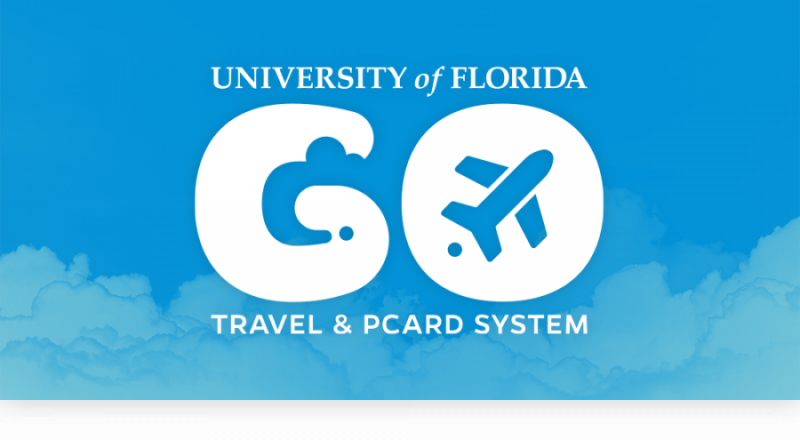- Homepage
- Make a Purchase
- How To Purchase From Lowes
How To Purchase From Lowes
CONTACT INFORMATION
Tanner Nobles
Senior Account Manager
Pro Desk – 352-448-2028
Cell – 352-367-8928
tanner.t.nobles@lowes.com
Jason Finch
National Account Manager – Govt South
Cell – 727-247-8645
jason.a.finch@lowes.com
ORDERING INSTRUCTIONS
ONLINE ORDERING
Step 1: Go to Lowes.com and select Create Account.
Step 2: Choose Business Account and select Continue. (use your UF email)
Step 3: Enter Pro Account ID: 49892EED71 in the Join Existing field and select Next.
Step 4: Enter all required fields to create login and password.
Step 5: Go to My Account and select Wallet.
Step 6: Under Payment Methods, click + Add New Card and enter your information.
If there are any questions at all, please contact Tanner or Jason with Lowe’s.
IN STORE
Step 1: Please proceed to any register with your merchandise.
Step 2: Give the cashier the phone number for the University’s tax exemption, 352-392-3261 or Lowe’s TEMS number, 500381709.
Step 3: Swipe or insert your P-card and retain your receipt.
– Option 1: Paying with a P.O.? Please proceed to the PRO desk and ask for Tanner or any available Specialist and the P.O. will be processed using a University house account.
– Option 2: Need a quote first? Please proceed to the PRO desk and ask for Tanner or any available Specialist. Quotes can be obtained either in person, email, or over the phone.
PURCHASE ORDER
Step 1: If you already have a Lowe’s contact in which to receive quotes, you can reach out to them direct. If not, you can either go to your local store for a quote or complete Steps 2&3 below.
Step 2: Determine exactly what you would like to buy, including complete description, color, quantity, and part numbers.
Step 3: Email your selections to GovernmentSupport@lowes.com or Pro2365@lowes.com
Step 3: Once you have received your quote back from Pro Services, submit the quote to your fiscal staff so that a requisition can be created. Please note all quotes will have an expiration date on the top.
Step 4: Procurement submits a PO to your local Lowes store who places the order for you and contacts you concerning pickup or delivery.
DELIVERY
- Standard delivery timeframe is 1-3 business days on in-stock products.
- Special order products will vary depending on product.
**Also Consider opening a Lowes Pro Supply Account
A LPS account is a purchasing option offered by Lowes for departments that purchase frequently. The account this lifts the daily account limit and allows for the purchase of Lowes products with a possible added discount.
Lowes offers the LPS net 30 card (not a credit card) specific to your department, this also opens product availability being fulfilled from our local LPS branch in Orlando. You can utilize a purchase order for use with a LPS account and will be invoiced accordingly.
If you are interested or have any questions, please reach out to Tanner.
Step 1: Tanner will send you a credit application to be filled out by your department, please then send back to Tanner so he can submit the application.
Step 2: Once approved, Tanner will send you two links to complete the sign-up process. First link will be creating a login on Lowes Pro Supply and the second link will be ordering cards. If you would like any assistance, please schedule an office visit or teams call with Tanner.
Last updated: 4/10/25