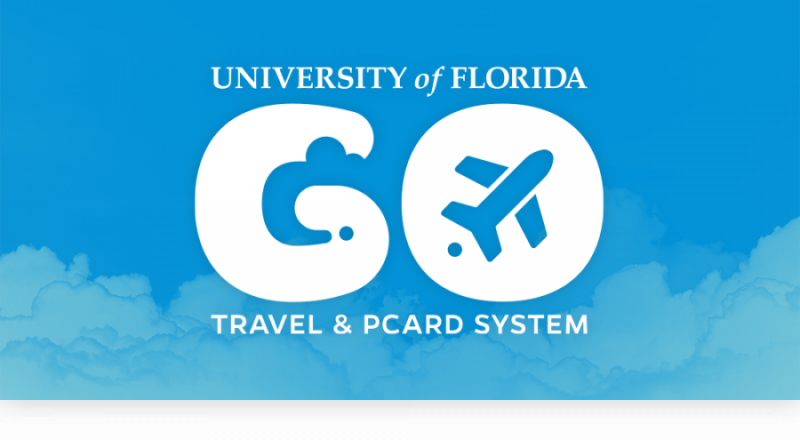- Homepage
- Make a Purchase
- How to Shop at Office Depot Stores and Receive Contract Pricing
How to Shop at Office Depot Stores and Receive Contract Pricing
As a result of the Office Depot and OfficeMax merger, the retail stores and Office Depot business contract division are separating into two separate companies. Starting May 1, 2022, Office Depot’s Business Division became ODP Business Solutions LLC., a separate company. Due to this separation, customers will see changes to some programs. The UF Office Supplies contract is a 3-way partnership with Mister Paper and ODP and there will not be changes to the ordering process in myUF Marketplace .
Here are some new changes:
IN STORE PURCHASES
Purchase Process To Receive UF Contract Pricing – Buy Online & Pick Up in Store
- Buy online on business ordering site www.odpbusiness.com
- If you don’t have a login yet, use the following directions:
- Use the “Forgot my password” feature or Call 888-263-3423
- Once logged in click on “My Account” icon.
- From the “My Account” page, click “Store Discount Program” under the “My Profile” menu.
- The creation page is pre-populated with the user profile default settings. QR code settings such as shipping address, cost center, and/or PO number can be changed on this page (depending on user settings). Click “NEXT.”
- Verify your information and click “CONFIRM.”
- Receive Contract Pricing & Tax-Exempt Status
- Simple 1 – 2 – 3 online process to search products available in store, buy online and then pick up in store
- Step 1 – Search for Product and Sort by “For Store Pick up”
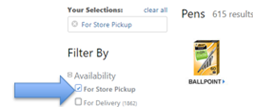
Step 2 – Choose Product, Quantity & Add to Cart

Step 3 – In Cart Choose “In Store or Curbside Pick up” and Store location

Retail In-Store Shopping – UF Contract pricing no longer available
- UF Contract pricing will no longer be available via in-store shopping. You can however receive standard discounts on certain product categories ranging from 10-30%.
- To shop in the store, you will need to download the ODP Business Solutions App, and login. The Store Purchasing Card will no longer be valid.
- Once you access the ODP Business Solutions App, go to the login page. Select “Store Discount Program” from the menu. Provide your mobile Store Discount Program QR code to the cashier at checkout.
- Utilization of the ODP app should also provide tax exemption for your purchase as well.
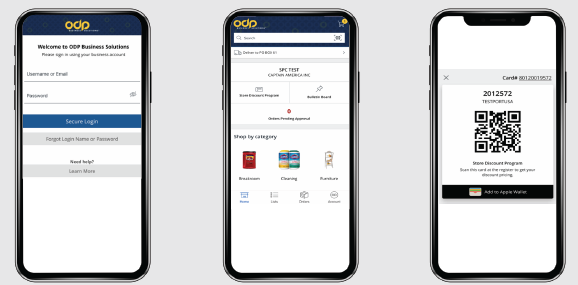
PERSONAL PURCHASES
- Program is still in place. Please visit the ODP Personal Purchases Website for more information.
Link to frequently asked questions: https://business.officedepot.com/l/prelogin/odp-faq