- Homepage
- UF Departments
- End of Fiscal Year FY 2024 Procurement Deadlines for Campus
End of Fiscal Year FY 2024 Procurement Deadlines for Campus
If you have any questions concerning these procedures and deadlines, contact us at procurement@ufl.edu or call (352) 392-1331.
End of Fiscal Year FY 2024 Procurement Deadlines for Campus
For more information about year end processes, please refer to the Fiscal Year End Schedule and Resources website from Finance and Accounting.
Deadlines:
Sunday, March 31, 2024 – Orders above $150,000 on appropriated funds that require competitive bidding should be submitted by this date to ensure that FY24 funds are encumbered. A sealed bid/solicitation requires at least 30-45 days to specify, advertise, open, evaluate, award and post, before a purchase order can be issued.
Friday, May 10, 2024 – Purchase Order Reconciliation process will close and budget check POs in myUFL/PeopleSoft if the PO has not been used in change requests or vouchers since 07/01/2024. Please read the PO Recon website where the list will be posted on May 3, 2024. You can find your POs by filtering by PO Business Unit in Column A, for example, 6440. Requests to keep POs on the list below open should be submitted by end of business day Friday, May 10th, 2024 to procurement@ufl.edu, with PO RECON in the subject line.
Monday, June 10, 2024 – All appropriated fund requisitions and change orders for FY24 must be entered into myUF Marketplace by this date to ensure POs are encumbered against FY24 appropriated funds. For FY24, requisitions and change orders on appropriated funds after this date, contact Procurement Services to coordinate any requests to encumber appropriated funds.
Monday, June 17, 2024 – Last day to approve PCard transactions on FY24 funds. Departments may continue to use the UF procurement cards and approve charges through the end of the fiscal year; however, all transactions received or approved as of 6/17/2024 or after, will be applied against FY24 funds. Because of timing issues with vendors submitting procurement card transactions to their bank, it is not possible to determine the exact date a transaction will be sent to UF by our bank and loaded into Concur.
Check Your POs in myUFL to Make Sure They Are Ready and Eligible for PO Roll
- POs will not roll Saturday, June 22 unless they are Open, Dispatched and Valid in myUFL.
- When POs roll, the current distribution balance on the funds below for FY 2024 get transferred to a new distribution for FY 2025 as CYFWD.
- POs will roll for state appropriation and some construction funds ONLY: 101,102, 103, 104, 105, 106, 107, 108, 109, 111, 112, 113, 121, 122, 126, 132, 191, 192, 196, 221, 222, 570,571, 572, 573, 576, 577, 578, 579.
STEPS:
- Please use this query to enter your PO Business Unit to find all Open POs in myUFL: UF_PO_OPEN_PO_BY_BU You may export to Excel and find your POs. If the POs you need open for roll are not on this list, they won’t roll. They may be closed, cancelled or not in myUFL, but still in myUF Marketplace. This report can be found in myUFL at Main Menu > Financials > Reporting Tools > Query Viewer. Please request the security role of UF FI Query Viewer if needed from your DSA.
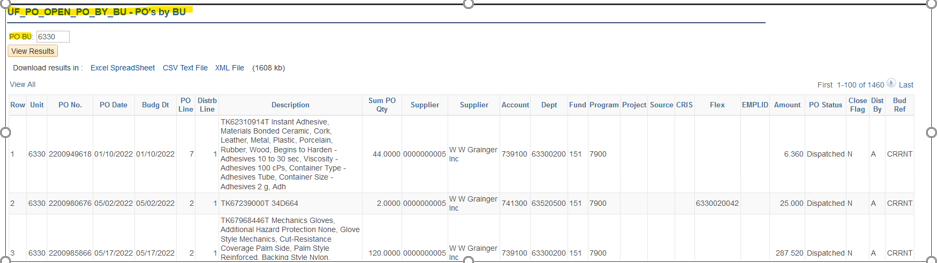
2. To find Complete (Closed) or Canceled POs in myUFL to check for POs by status, such as Complete for Closed. Go to Main Menu > Financials > Purchasing > Purchase Orders > Review PO Information > Purchase Orders, then enter PO Business Unit and PO Status:
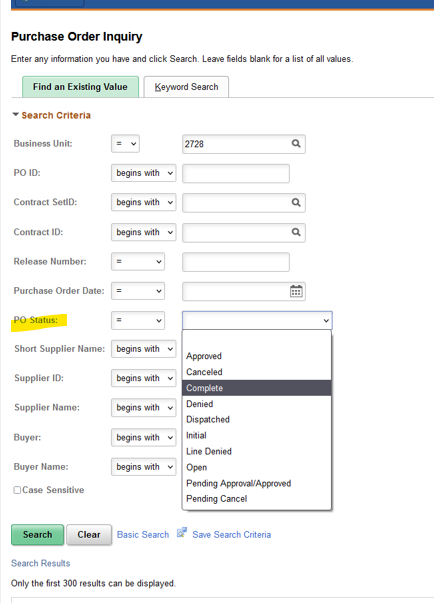
If you need the PO opened or resent to myUFL, please email procurement@ufl.edu with OPEN PO or RESEND PO in the subject line by June 20, 2024 to allow for error checking before PO Roll.
PO Roll
Saturday, June 22, 2024 – The PO rollover process will be initiated to roll Dispatched and Valid POs with a balance to FY25. The PO number will not change from the existing FY24 number. FY24 PO distribution lines will be cancelled and a new distribution line will be generated for the same amount and classified as FY25 CYFWD (101-109 & 57X) or CRRNT (191, 196, & 221-222).
Purchase Orders on APPROP and STUGOV ledger groups will be relieved from the 2024 budgets over the weekend in the first step of carrying these purchase orders into fiscal year 2025. On the Budget Details screen, this results in the appearance of having no funds encumbered. However, the purchase orders will actually be in an intermediate step in the rollover process.
Outstanding Encumbrance Summary Report
Departments will be required to run this report and perform the below tasks for all outstanding POs and TAs. The Outstanding Encumbrance Summary report for open POs and TAs is available in Enterprise Reporting and can be found by navigating to the following:
Enterprise Analytics >Department Reports > Select Department > Open Encumbrance Report (current period)
Appropriation Funds (101-109, 191, 196, 221-222). The following process should be followed:
1. POs no longer needed – Complete, cancel or fully finalize per the above instructions.
2. All amount only blanket POs must be completed or fully finalized.
3. Any POs with a remaining FY24 balance and that are not completed/cancelled by Procurement Services or finalized by the department will be carried forward.
The following FY24 encumbrances are authorized to be carried forward:
* Established POs to outside vendors for the purchase of goods, but no amount, only blanket POs.
* An estimated amount to allow for the payment of June services for service PO’s.
Cash Based and the 201/209 Funds
The cumulative budget feature of these funds will allow for POs to remain open across fiscal years. Although all POs funded by cash and budget based funds will remain open, departments should use this opportunity to clean up any POs no longer needed. Amount Only PO’s on any fund should not remain open for more than one year. Close or Cancel POs per the instructions above.
PO Rollover Process
The relief of prior year encumbrances in order to re-establish carry forward encumbrances is a normal and anticipated process of PO Rollover and is not cause for concern. No action is required on the part of departmental fiscal staff.
Once the 2025 budget is established and becomes available, encumbrances will show on the Budget Details screen in the new budget period and reference. Purchase order numbers and PO line numbers will not change and will be available on carry forward budget when vouchering returns to campus. New distribution lines will be created on POs that ended with a valid budget on the funds identified in the year end memo. These new distributions will indicate the CRNNT or CYFWD balance as appropriate by fund.
PO ROLLOVER QUICK FACTS
- POs are always visible under Procurement > Purchase Orders > Review PO Information > Purchase Orders.
- No action is required on the part of departments to carry forward POs from last year.
- No requisitions may be submitted on appropriated funds until announcement that budget for FY25 is open in early July. (Funds 101-113, 121-122, 126, 132, 191, 192, 196, 221 & 222.) Please save any requisitions as draft carts for placing orders on these funds until the FY2025 budget is available.
- If you have questions or concerns, please email procurement@ufl.edu or call 392-1331.
Reminders:
-
- Amount only purchase orders for goods should include a description of the items that will be bought, have the date range the PO is effective (usually the fiscal year period) and authorized users in the description. For a quick refresher about amount-only requisitions, please see https://procurement.ufl.edu/uf-departments/frequently-asked-questions/.
- Requisitions for goods and services should have a specific description describing the purchase to the vendor. Remember that the requisition title is for you but the description is for the vendor so it should include everything they need to fill your order. Goods requisitions should include the make and model number for goods. Service descriptions should include the rate of service, the beginning and end dates of the service, and specific deliverables.
If you have questions about any purchasing process contact procurement@ufl.edu or call 392-1331.
Revised 4/30/2024






